Find the video-hosting service of your choice through your browser. For this tutorial, we will be using YouTube.
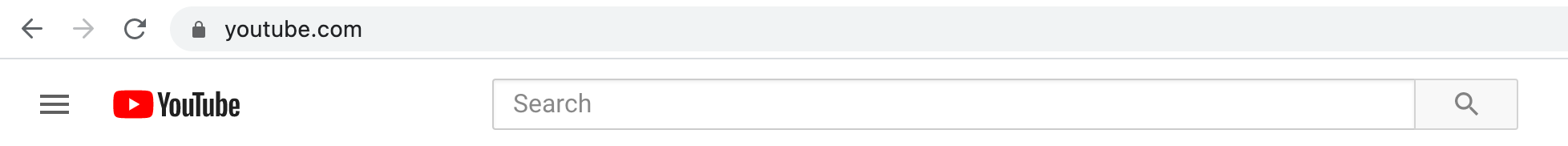
Find the video-hosting service of your choice through your browser. For this tutorial, we will be using YouTube.
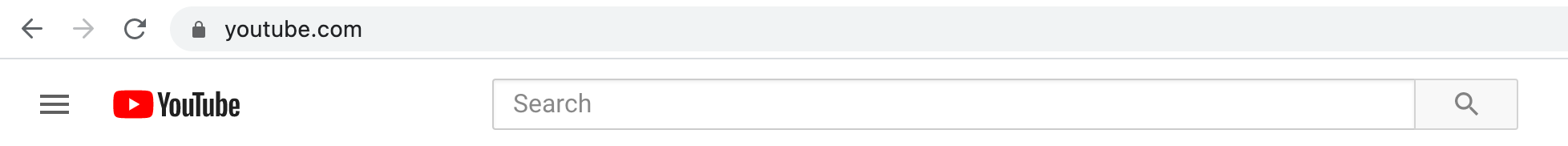
Find the video you would like to embed into your webpage and click on it.
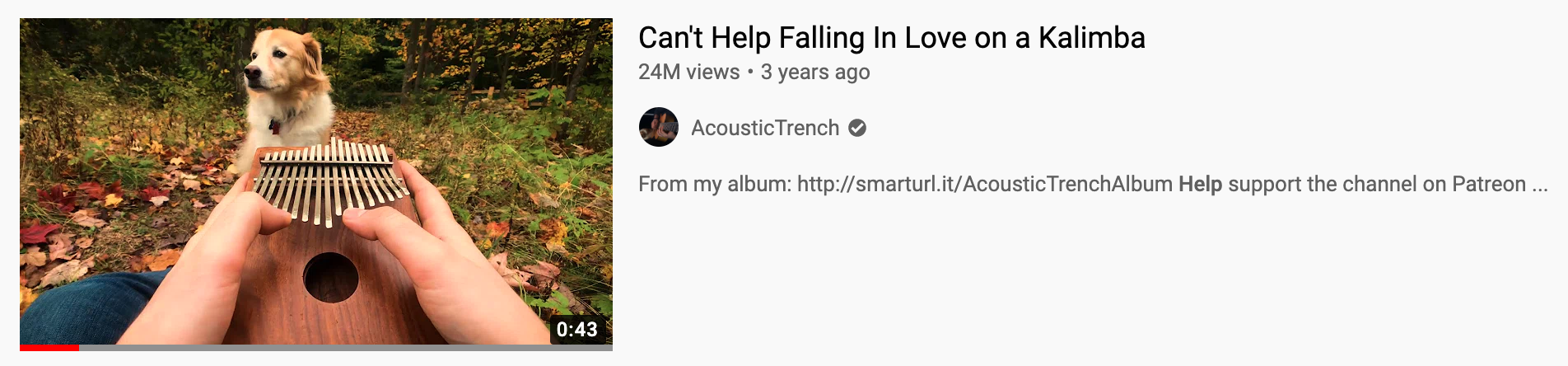
When the video is open, click on the "SHARE" icon to the right of the video title.

You should see a row of icons pop up on the screen. Click on the farthest left icon that says "Embed."
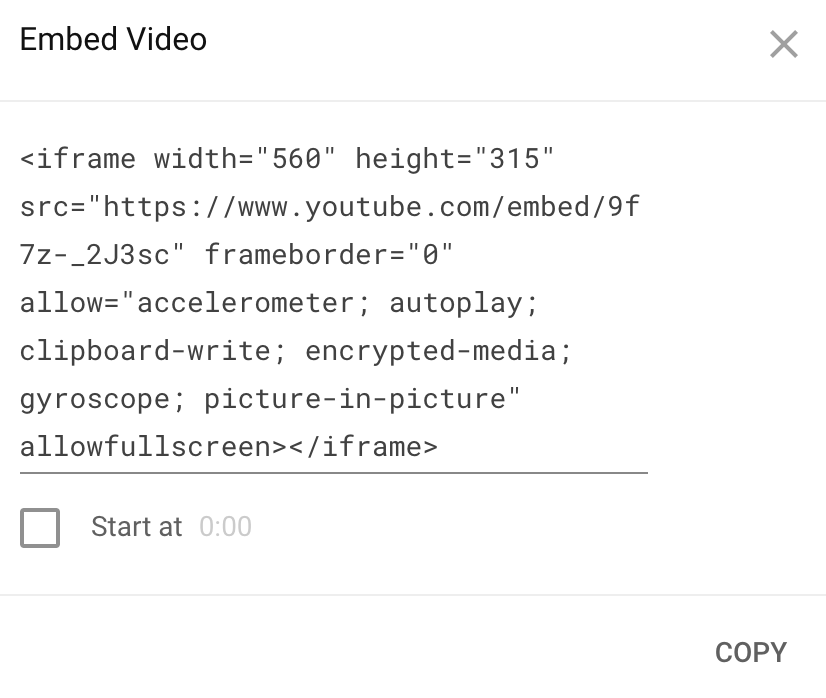
Now, a box should display on the screen with the video on the left side and an excerpt of code on the right side. Press "copy" underneath the code.
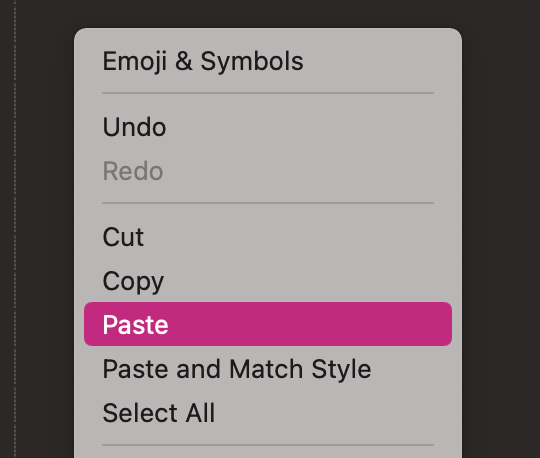
Now that you have the code copied, open the text editor for the webpage you want to embed the video into. Paste (double-click or Command+V) the <iframe> code into the HTML document.
Now you have a video embedded into your webpage!